Using a wireframe to gap check Acceptance Criteria
Want another tool to add to your BA toolkit? Want a tool that helps to catch gaps pre-delivery? Then check out this technique to use wireframes as a part of your gap checking exercises.
TECHNIQUES
3 min read

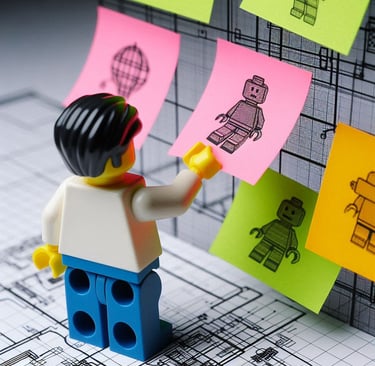
Ever been in a sprint demo and there’s a clearly missing piece of functionality and you’re quietly thinking to yourself “uh-oh!”. Fear not, we have all been there. Due to the sheer scale and complexity involved in most projects it is incredibly easy to have gaps (aka missed requirements). While we as BAs try our best to cover those gaps the nature of our work means we are often held accountable for a gap that we often only had a slim chance of spotting.
To make matters worse, there are very few widely known and standardised methods of checking for gaps in requirements. Fortunately there are things you an do to try and mitigate the risk of gaps. To my knowledge the nearest you can get is a good old fashioned process map, and these are probably the most effective solution that is widely known. The process map is great for looking at the process or journey a system/user will be taking but is still quite theoretical. It assumes a user will know what and where to click to get through the flow.
What I would like to propose is a secondary technique to add to your toolbox to further increase your chances of catching that pesky gap before the demo. This technique compliments a process map from a customer interaction lens using the UI as a frame of reference.
When to do it
This can be done early but it is also a great technique to use on in-flight projects. The reason it will be tricky to do early on is that it needs requirements to have been written to be able to gap check them. Due to this, think of this technique as a safety check rather than a preventative method (unless you’re in a situation where you are being asked to work in a rather non-agile way and have to have a load of requirements ready long before work begins on delivering them). I like to do the exercise after writing a first draft of a Feature and then use it throughout the refinement, updating as I go.
So you probably guessed from the title it involves wireframes
Yep, wireframes. Cool, we’re done, this has been fun.
In all seriousness though, if you’re not familiar with wireframes, they are essentially the first sketches you would make of an intended product. This can be done using a specialised bit of software such as Balsamiq or it could be as retro as using a pen and paper/whiteboard.
For the uninitiated, and without going into too much detail, a wireframe is a sketch of how the user interface might look. It is deliberately intended to look like a sketch rather than the expected end product so anyone working with it feels free to suggest changes. Due to this, a wireframe can be knocked up within minutes so is an effective prototyping method (one which we will delve into in more depth in another article).
To use this technique make a wireframe of every single step your customers/users will take with your product, starting with discovery and going right through to both renewing or cancelling your product/service. Include everything, even the bits that fall outside of your own ecosystem such as the customer using Google during their discovery stage.
Once you have all your wireframes arrange them in chronological order (akin to a storyboard or user journey). Now take a sticky note and write either the ID of the Feature that covers this wireframe or the specific Acceptance Criteria depending on just how precise you want to be with the exercise. Plonk each sticky note onto the appropriate place on the wireframes.
Once you have placed all of your sticky notes review your entire journey start to finish. See anything without a sticky note? Probably got a gap there. Unless you are actively not delivering that part of the end-to-end journey as a part of this increment (e.g. during an MVP you will probably have a huge number of ‘gaps’ since you will probably not be covering an absolute, complete end to end experience.
Summary
While this technique isn’t going to prevent gaps from the outset of a project it can certainly give you a pre-delivery check; and let’s face it, anything you can do pre-delivery is going to be valuable.
The visual nature of this technique will also help you if you need to share your findings with the wider team, especially non-technical members who may struggle with tradition process maps.
You can also perform a wireframe check for gaps in a short space of time and it is possible to complete without calling a meeting making it a practical addition to your toolkit and something you can employ in just about any type of project regardless of the sector you work in.
